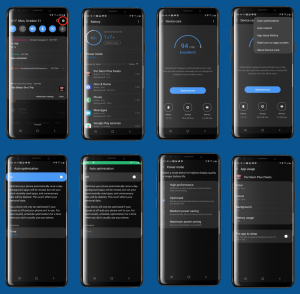How do you adjust Android battery settings to ensure the app tracks per diem correctly?
When a user updates to Android 10 or 11 the device may automatically optimize the battery settings, which prevents the Per Diem Plus FLEETS and Per Diem Plus- Owner Operators app from waking up to establish location.
Per Diem Plus Fleets
Follow these steps to adjust the battery optimization setting:
- Device home screen select open Per Diem Plus Fleets
- Select > Help Menu > Change Battery Settings
- Scroll to Per Diem Plus Fleet
- Turn OFF “Optimize Battery Usage” setting
This setting prevents Android from blocking the app from tracking per diem trips.
View Fixing Android Battery Optimization Issues PDF
Per Diem Plus - Owner Operators
Follow these steps to adjust the battery optimization setting:
- Device Home screen select > Settings
- Select > Device maintenance
- Select > Battery
- Power Savings Mode > Select OFF
- Select > Sleeping Apps
- Set Per Diem Plus to Unmonitored
This setting prevents Android from blocking the app from tracking per diem trips.