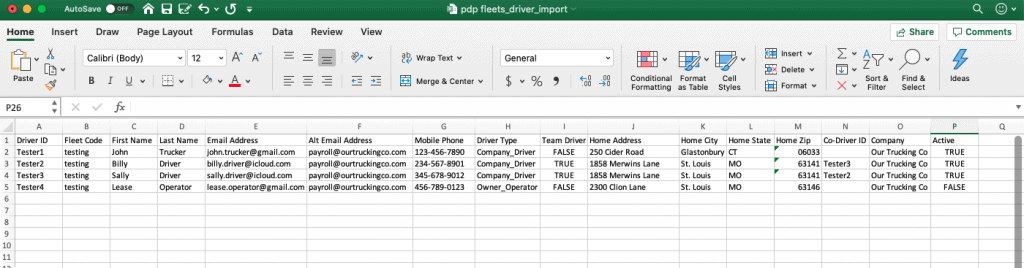Importing your truck drivers into the Per Diem Plus FLEETS mobile application platform is the final implementation step. Retain a copy of the Driver Import CSV Form, which can be continously update by a customer to:
- add new drivers
- edit existing driver information
- deactivate drivers
Driver Import CSV Format Notes
- Column A: Use a common naming convention, like ELD login ID
- Column B: The Fleet Code provided by the Administrator - max 8 characters and always lower case
- Columns E & G: Either a valid email address or mobile device number is required for two-factor authentication
- Column H: Use COMPANY_DRIVER or OWNER_OPERATOR for Driver Type
- Column I: Use TRUE or FALSE for Team Driver
- Column J: Use the address where they park the truck when not on a truck driving trip
- Column L: Use two-character state codes
- Column N: Enter Co-Driver ID only when TEAM drivers are sharing a device
- Column P: Use TRUE for Active Driver or FALSE to Deactivate Driver (no longer employed)
Questions? Contact Us
About Per Diem Plus
The Per Diem Plus® FLEETS mobile application platform enables motor carriers to easily implement an IRS-compliant fleet trucker per diem program in hours that is scalable and data plan friendly. Per Diem Plus was designed, developed and is managed in the USA and is the only IRS-compliant mobile application that provides automatic trucker per diem and travel-related expense tracking for drivers, motor carriers and owner operators.
Copyright 2020 Per Diem Plus, LLC