

Welcome to the Per Diem Plus - Owner Operators mobile application that automates an IRS-compliant, accountable record of per diem and expenses for self-employed OTR truck drivers.
What do you need to do to create your profile?
Both Google Android and Apple iOS require users to manually adjust Privacy - Location Services settings.
Android:
iOS:
Or scan the code with your smartphone camera
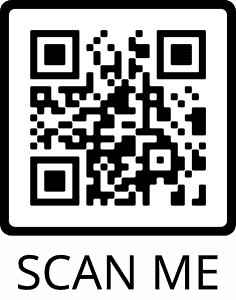
Select the SET AUTO-TRIP to start a trip.
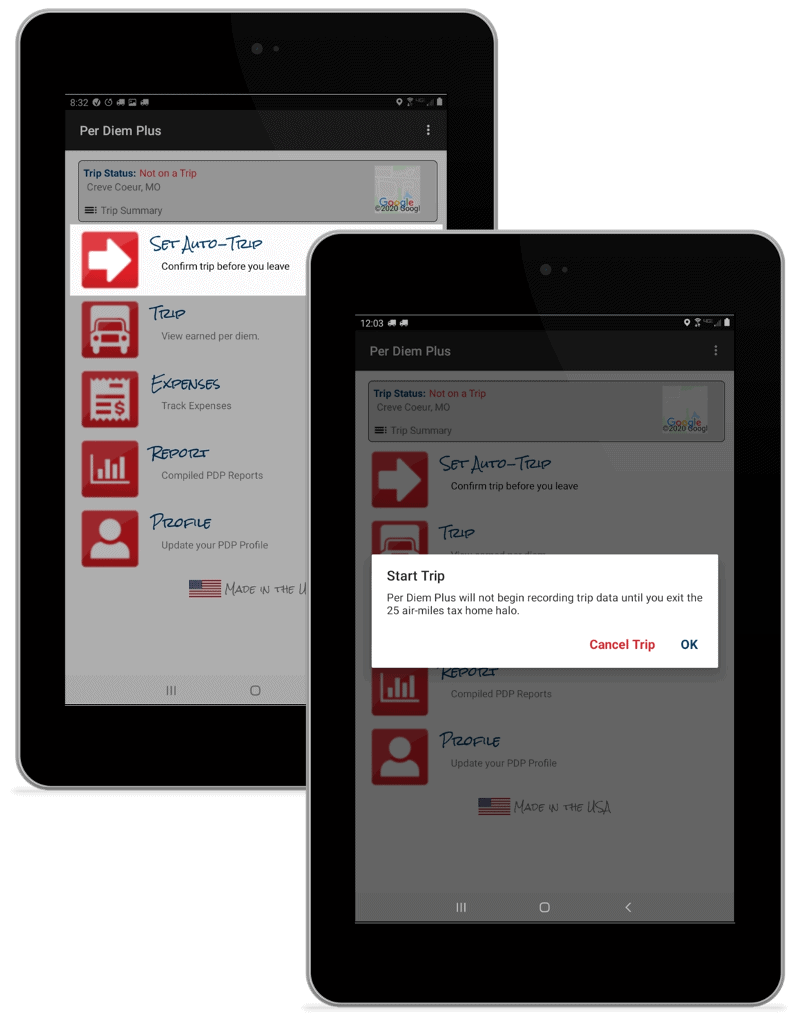
The app will auto-activate 25 air miles from your tax home.
Drive through (transit) your tax home halo?
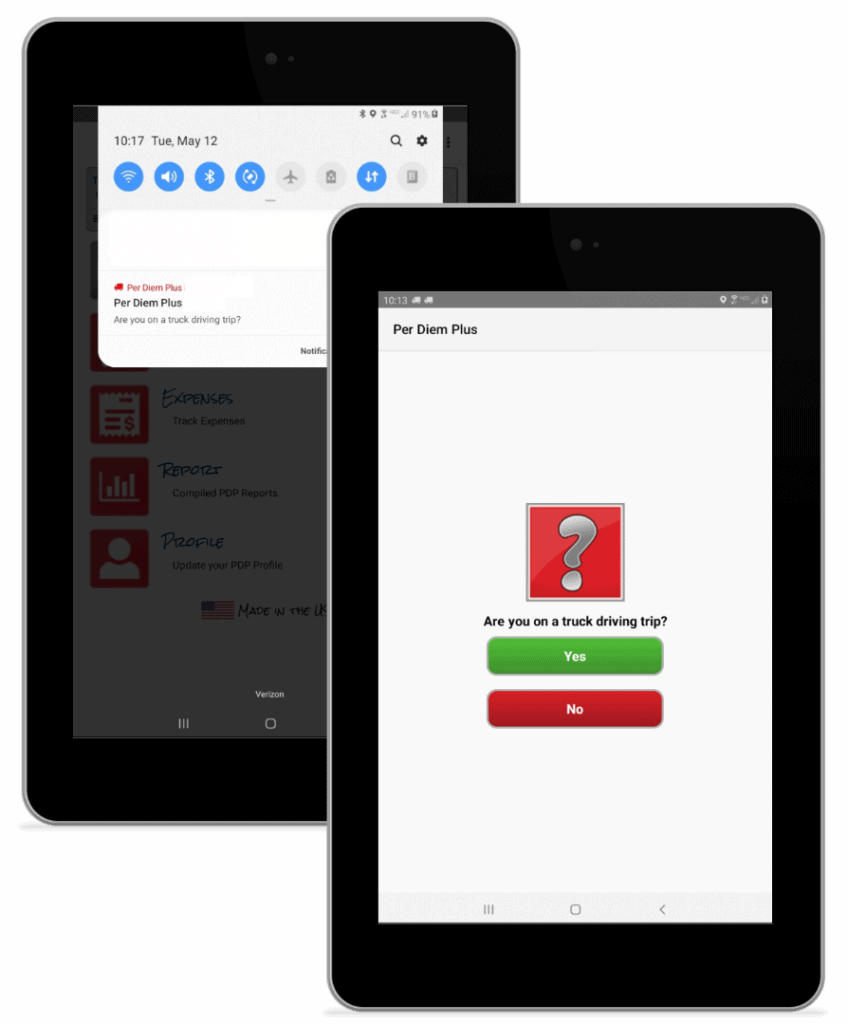
REFRESHING TRIP DATA
Cellular connectivity and network traffic volumes occasionally prevent the app from automatically updating per diem data. Select the Help menu then "Syncronize Data with Server" to refresh current trip.
Never-Lost Feature: Record per diem, expenses and receipts are stored on the secure PDP cloud and instantly accessible on your device for 4 years.
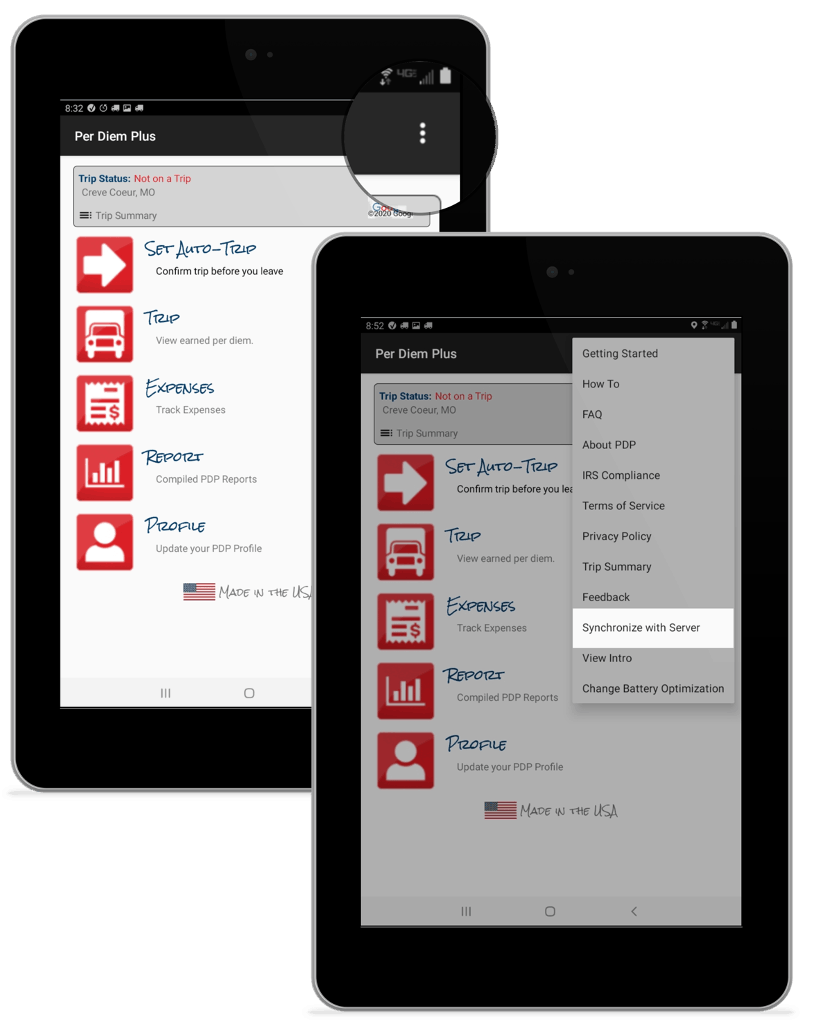
Select the TRIP tab to view:
Select TRIP SUMMARY to view recorded per diem and expenses for your current truck driving trip.

Select the EXPENSES tab to:
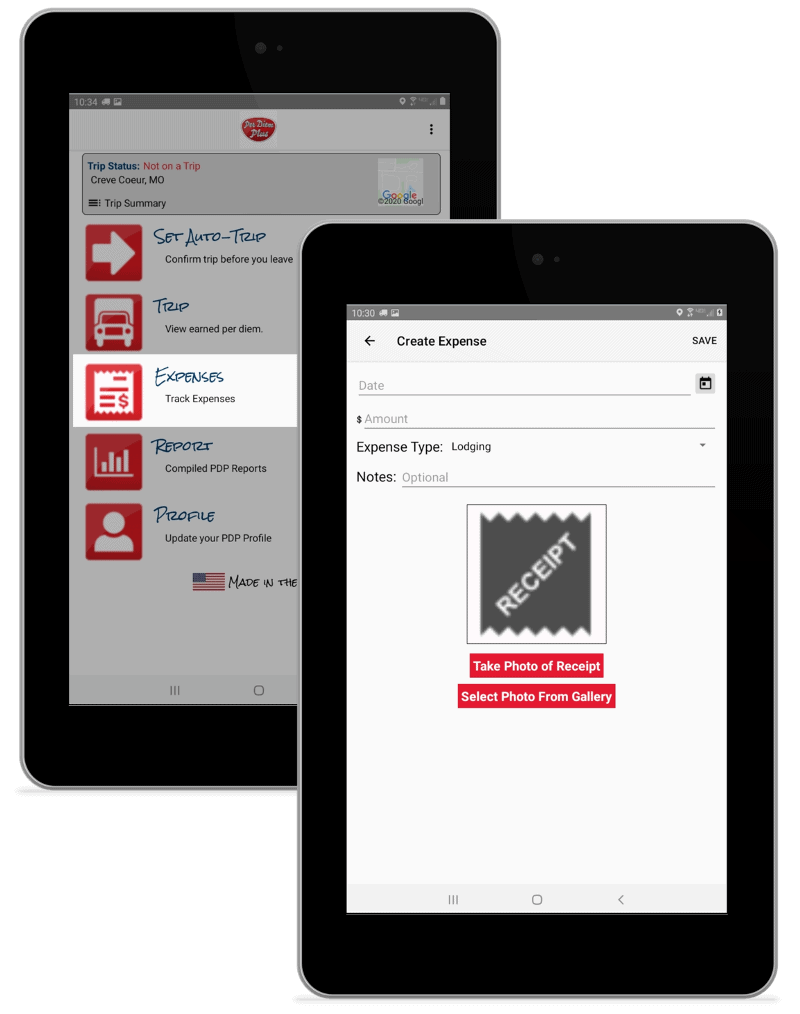
Select the REPORT tab to:
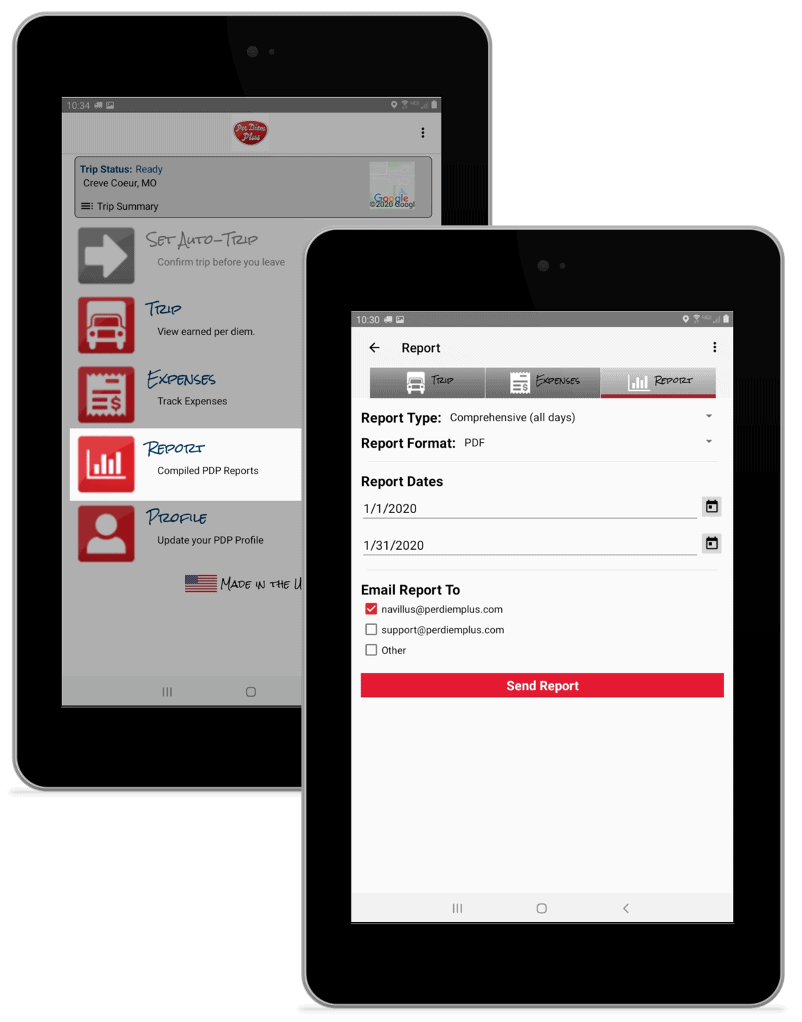
As of January 1, 2018, only self-employed truck drivers are allowed to claim unreimbursed employee business expenses, like meals per diem, as a tax deduction on their federal income tax return.
Which drivers receive per diem?
What is per diem?
A per day travel expense allowance paid to an employee as an expense reimbursement under an accountable per diem plan.
How do I track a truck driving trip?
How do I start a trip if I forgot to "Set Auto-Trip"?
How much per diem will I receive?
How much per diem will I receive when I travel to Canada?
Does a driver have to spend all the per diem?
No.
How do I view my per diem in the app?
How often should I check my per diem?
How do I receive per diem reports?
Reports generated within the app are sent from Support@perdiemplus.com by default to the primary email address associated with a users profile.
How do I switch my subscription from iOS to Android?
Per Diem Plus can only be loaded on one device per user profile. Follow these steps to switch your profile from iOS to Android.
All previously saved per diem and expense data will be downloaded to your device.
How do I switch my subscription from Android to iOS?
Per Diem Plus can only be loaded on one device per user profile. Follow these steps to switch your profile from iOS to Android.
What does it cost to participate in the per diem plan?
Per Diem Plus - Owner Operators is available with a $7.99 monthly subscription.
Questions? Contact us at Support@Perdiemplus.com or (314) 488-1919
