The Per Diem Plus Owner Operators and Fleets mobile apps require your location to determine if you qualify for per diem. Both Android and iOS OS require you to change app privacy settings "Always Allow" or "Allow all the time". Please confirm Privacy Settings are set correctly:
Android
- Open Settings>Privacy
- Select Permission Manager>Location
- Select Per Diem Plus Fleets>Set to “Allow all the time”
iOS
- Open Settings>Privacy
- Verify Location Services are ON
- Select PDP Fleets>Select "Always Allow"
Motorola
- Swipe up on the device home screen to view your apps
- Tap Settings>Security & Location
- Select Location >Tap App-level permissions
- Tap Per Diem Plus or Per Diem Plus Fleets
- Select "Allow all the time"
Android display issues: Can't view permission acknowledgement buttons?
On your device, open the Settings app. Search and select Display size. To change your preferred display size, move the slider left or right.
Is the IRS hounding you or do you have a tax question? Request a free consultation HERE with Mark W. Sullivan, EA
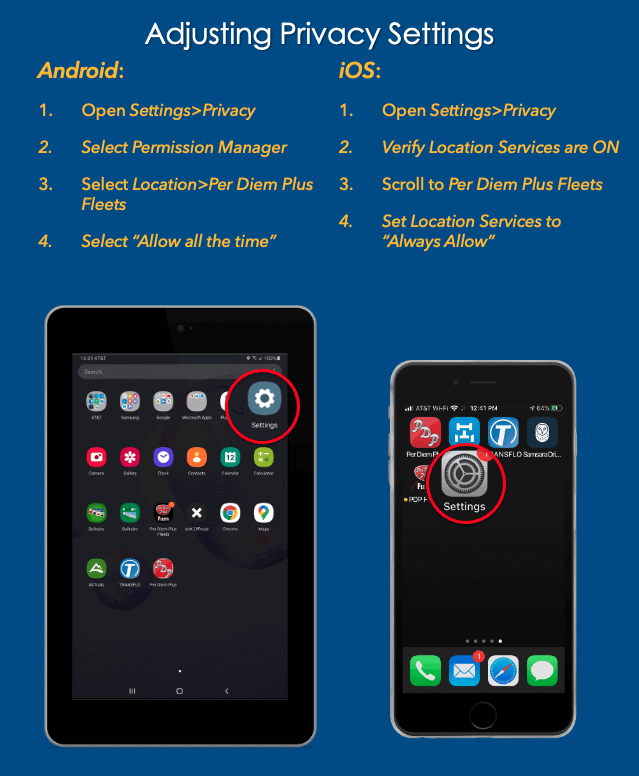
Still have questions? Support@perdiemplus.com or (314) 488-1919


