The Per Diem Plus-Owner Operators mobile app requires your location to determine if you qualify for per diem. Both Android and iOS OS may change app privacy settings back to "Only While Using App" without notice. Please confirm Privacy Settings are set to "Always Allow":
Android
- Open Settings>Privacy
- Select Permission Manager>Location
- Select Per Diem Plus>Set to “Allow all the time”
iOS
- Open Settings>Privacy
- Verify Location Services are ON
- Select Per Diem Plus>Select "Always Allow"
Have a tax question? Request a free consultation HERE with Mark W. Sullivan, EA
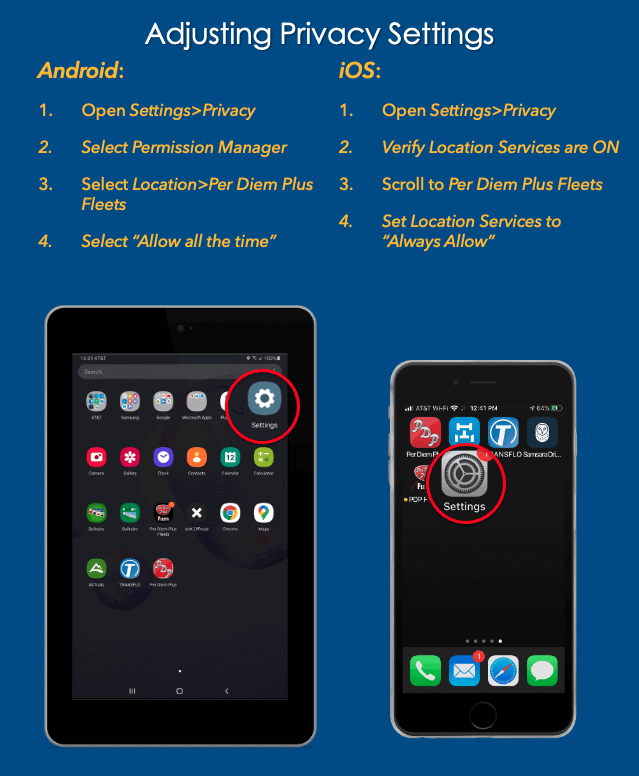
Still have questions? Support@perdiemplus.com or (314) 488-1919


